Visual Testing
Visual Testing
Sitepager: No-Code Visual Testing for Marketing Websites
Automate visual testing, interactive checks, and SEO audits with Sitepager. A no-code solution designed for marketing websites and landing pages.
By
SK
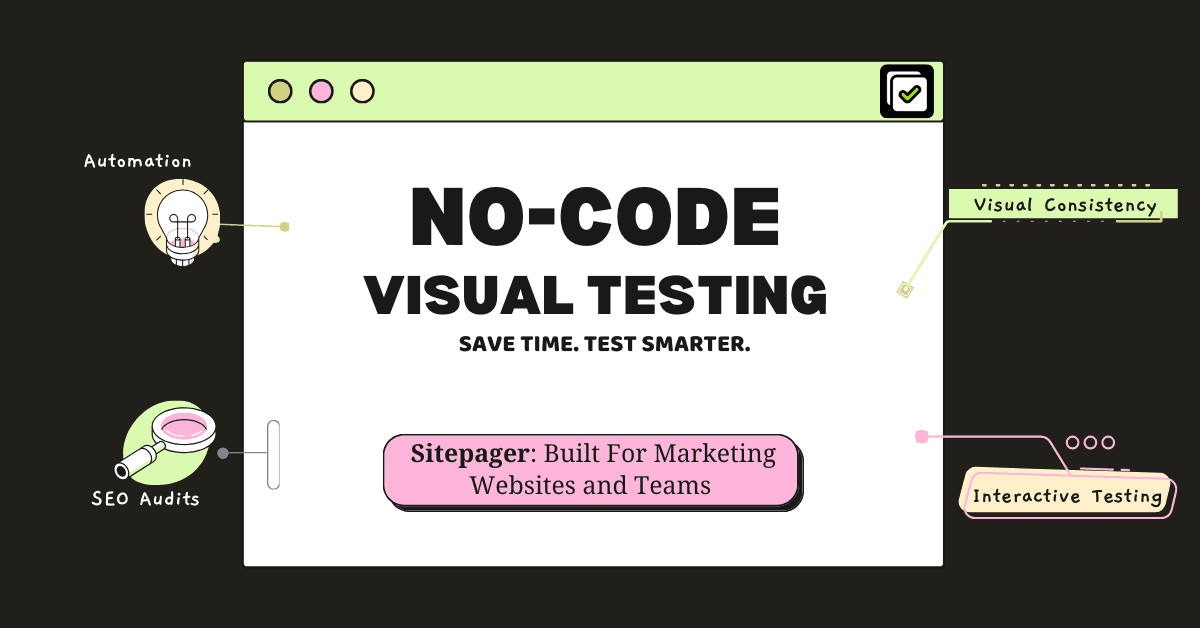
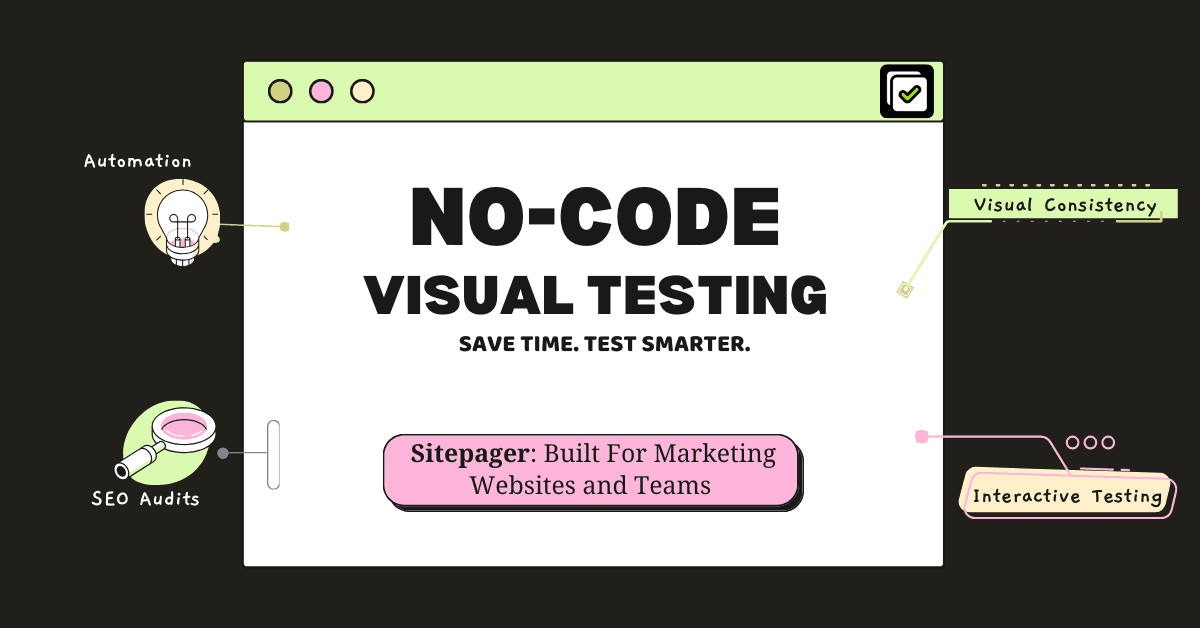
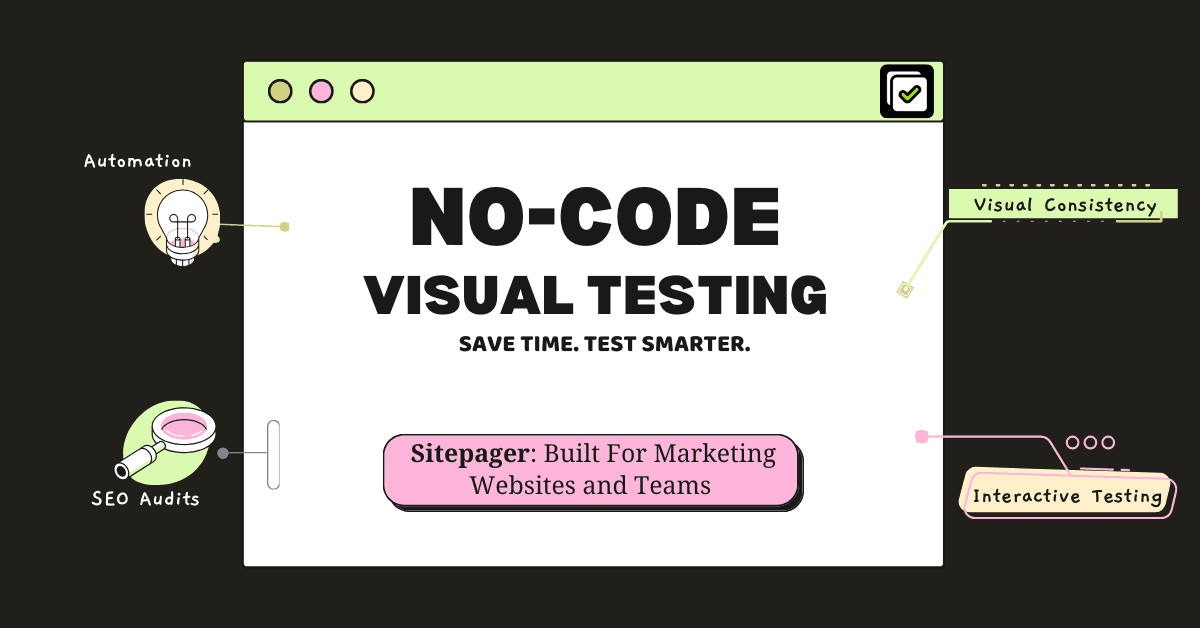
Managing a marketing website isn’t just about creating visually appealing pages—it’s about keeping them consistent, functional, and optimized as your site grows. Every update, whether it’s a new landing page, a product launch, or a seasonal campaign, introduces the risk of visual inconsistencies or unnoticed errors.
For marketing teams juggling tight deadlines and multiple updates, website testing is often the bottleneck. Traditional testing approaches—whether manual or through developer-focused tools—come with significant challenges.
This is where no-code visual testing steps in to make website testing effortless and effective.
Why Traditional Visual Testing Tools Fall Short for Marketing Teams
Marketing teams managing websites and landing pages often turn to traditional testing tools or manual methods for their testing needs. However, these approaches often fall short for non-technical teams.
Developer-Focused Tools
Traditional visual testing tools like Applitools or Percy are primarily designed for developers. These tools are great for testing complex applications or workflows, but they need technical skills to set up and maintain. Tasks like writing scripts or setting up CI/CD pipelines make these tools impractical for marketing teams managing static or semi-dynamic websites without developer resources.
Record-and-Replay: A Partial Solution
To address the complexities of developer-focused tools, some solutions now offer record-and-replay functionality, aimed at simplifying visual testing for non-technical teams. While promising, these tools come with their own limitations:
Frequent Rework: Marketing websites have frequent content changes—like redesigning a landing page or launching a new campaign—that break workflows, requiring teams to re-record tests frequently. This process becomes a bottleneck for marketing teams working in fast-paced environments.
Limited Scope for Visual Consistency: Record-and-replay tools work well for validating workflows, such as navigation paths or form submissions. However, for visual testing, they only validate the consistency of elements explicitly included in the recorded steps. They don’t address overall design consistency across static or semi-dynamic pages—a critical need for marketing websites.
No SEO Support: These tools do not address SEO gaps, such as missing meta tags or broken links, leaving marketing teams to rely on separate solutions for even basic SEO audits.
Falling Back on Manual Testing
When traditional testing tools don’t align with marketing workflows, teams often resort to manual testing. While manual testing can catch issues, it comes with well-documented challenges:
Time-Consuming: Manually checking every page, link, and interactive element after updates can take hours—or even days.
Error-Prone: Human oversight means inconsistencies, broken links, or visual errors can easily slip through the cracks.
Scaling Challenges: As websites grow, keeping track of all pages and interactions becomes nearly impossible without dedicated resources.
The result? Slower launches, missed errors, and a greater risk of user experience issues that can hurt conversions.
How Sitepager Redefines No-Code Visual Testing for Marketing Websites
Sitepager makes testing marketing websites and landing pages easy, efficient, and comprehensive. Here's how it works:
No installation. No Setup
Sitepager eliminates the need for installations or technical configurations. Simply enter your website’s URL, and Sitepager takes care of the rest—crawling your entire site, capturing snapshots, and highlighting issues.
Automated Scans Across Pages
Sitepager crawls your entire website, including nested pages, to ensure no section is overlooked. Unlike tools that rely on predefined workflows or manual selection, Sitepager captures snapshots of every page, making it an invaluable solution for large, complex sites.
Quick Visual Comparisons
Baseline snapshots are automatically created and compared to updated versions, allowing Sitepager to instantly flag any visual changes. Whether it’s altered button styles, spacing issues, or unexpected design updates, teams can quickly identify and resolve inconsistencies site-wide.
Hover and Click Simulations
Sitepager goes beyond static testing by simulating hover and click actions. For instance, if your dropdown navigation menu fails to display correctly or a button CTA doesn’t function as expected after an update, Sitepager highlights the issue. By capturing screenshots of these interactions, it ensures both functionality and consistency are maintained across pages.
Comprehensive SEO Audits
Sitepager seamlessly integrates SEO testing with its visual testing capabilities. It flags critical SEO issues like missing meta descriptions, broken links, missing alt text, and Open Graph tags—all in one report.
Why Marketing Teams Love Sitepager
Sitepager is designed to address the unique challenges marketing teams face when managing and testing their websites. Here’s why teams rely on Sitepager for their website testing:
Time Savings:
Sitepager’s automated scans save hours of manual effort, enabling teams to focus on creative strategies and faster rollouts. Whether it’s a quick update or a large-scale redesign, Sitepager ensures your website is tested thoroughly without taking up your team’s time.Ease of Use:
Built for non-technical users, Sitepager requires no installation or coding. Teams can start instantly by entering their website’s URL—Sitepager handles everything seamlessly.Comprehensive Testing:
Sitepager doesn’t just flag visual inconsistencies; it also tests interactive elements like dropdowns and buttons and performs SEO audits. This all-in-one approach ensures that none of the critical aspects of your website are overlooked.Scalability:
From small landing pages to complex, multi-page websites, Sitepager adapts to your needs. As your site grows, Sitepager scales with you, ensuring consistent quality across every page.
Imagine launching a seasonal campaign with updated landing pages and CTAs. Without automated testing, your team could spend hours manually reviewing each page, risking missed issues that might harm user experience, conversions, and revenue.
With Sitepager, testing is effortless. It scans all pages, flags visual changes, and identifies SEO gaps—all in minutes, not hours—ensuring a seamless and optimized experience for your users.
Conclusion
Website testing often bottlenecks marketing workflows, delaying launches and introducing errors that impact user experience and conversions. Traditional tools and manual methods fail to keep up with the speed and complexity of modern marketing teams.
With Sitepager, website testing becomes effortless. Enter your URL, and let Sitepager handle the rest—whether it’s flagging visual inconsistencies, testing interactive elements, or auditing SEO health. By combining visual and SEO testing, Sitepager offers a single solution to help your team deliver polished, high-performing websites.
Simplify your website testing with Sitepager. Try it today and focus on what truly matters—growing your business.
Managing a marketing website isn’t just about creating visually appealing pages—it’s about keeping them consistent, functional, and optimized as your site grows. Every update, whether it’s a new landing page, a product launch, or a seasonal campaign, introduces the risk of visual inconsistencies or unnoticed errors.
For marketing teams juggling tight deadlines and multiple updates, website testing is often the bottleneck. Traditional testing approaches—whether manual or through developer-focused tools—come with significant challenges.
This is where no-code visual testing steps in to make website testing effortless and effective.
Why Traditional Visual Testing Tools Fall Short for Marketing Teams
Marketing teams managing websites and landing pages often turn to traditional testing tools or manual methods for their testing needs. However, these approaches often fall short for non-technical teams.
Developer-Focused Tools
Traditional visual testing tools like Applitools or Percy are primarily designed for developers. These tools are great for testing complex applications or workflows, but they need technical skills to set up and maintain. Tasks like writing scripts or setting up CI/CD pipelines make these tools impractical for marketing teams managing static or semi-dynamic websites without developer resources.
Record-and-Replay: A Partial Solution
To address the complexities of developer-focused tools, some solutions now offer record-and-replay functionality, aimed at simplifying visual testing for non-technical teams. While promising, these tools come with their own limitations:
Frequent Rework: Marketing websites have frequent content changes—like redesigning a landing page or launching a new campaign—that break workflows, requiring teams to re-record tests frequently. This process becomes a bottleneck for marketing teams working in fast-paced environments.
Limited Scope for Visual Consistency: Record-and-replay tools work well for validating workflows, such as navigation paths or form submissions. However, for visual testing, they only validate the consistency of elements explicitly included in the recorded steps. They don’t address overall design consistency across static or semi-dynamic pages—a critical need for marketing websites.
No SEO Support: These tools do not address SEO gaps, such as missing meta tags or broken links, leaving marketing teams to rely on separate solutions for even basic SEO audits.
Falling Back on Manual Testing
When traditional testing tools don’t align with marketing workflows, teams often resort to manual testing. While manual testing can catch issues, it comes with well-documented challenges:
Time-Consuming: Manually checking every page, link, and interactive element after updates can take hours—or even days.
Error-Prone: Human oversight means inconsistencies, broken links, or visual errors can easily slip through the cracks.
Scaling Challenges: As websites grow, keeping track of all pages and interactions becomes nearly impossible without dedicated resources.
The result? Slower launches, missed errors, and a greater risk of user experience issues that can hurt conversions.
How Sitepager Redefines No-Code Visual Testing for Marketing Websites
Sitepager makes testing marketing websites and landing pages easy, efficient, and comprehensive. Here's how it works:
No installation. No Setup
Sitepager eliminates the need for installations or technical configurations. Simply enter your website’s URL, and Sitepager takes care of the rest—crawling your entire site, capturing snapshots, and highlighting issues.
Automated Scans Across Pages
Sitepager crawls your entire website, including nested pages, to ensure no section is overlooked. Unlike tools that rely on predefined workflows or manual selection, Sitepager captures snapshots of every page, making it an invaluable solution for large, complex sites.
Quick Visual Comparisons
Baseline snapshots are automatically created and compared to updated versions, allowing Sitepager to instantly flag any visual changes. Whether it’s altered button styles, spacing issues, or unexpected design updates, teams can quickly identify and resolve inconsistencies site-wide.
Hover and Click Simulations
Sitepager goes beyond static testing by simulating hover and click actions. For instance, if your dropdown navigation menu fails to display correctly or a button CTA doesn’t function as expected after an update, Sitepager highlights the issue. By capturing screenshots of these interactions, it ensures both functionality and consistency are maintained across pages.
Comprehensive SEO Audits
Sitepager seamlessly integrates SEO testing with its visual testing capabilities. It flags critical SEO issues like missing meta descriptions, broken links, missing alt text, and Open Graph tags—all in one report.
Why Marketing Teams Love Sitepager
Sitepager is designed to address the unique challenges marketing teams face when managing and testing their websites. Here’s why teams rely on Sitepager for their website testing:
Time Savings:
Sitepager’s automated scans save hours of manual effort, enabling teams to focus on creative strategies and faster rollouts. Whether it’s a quick update or a large-scale redesign, Sitepager ensures your website is tested thoroughly without taking up your team’s time.Ease of Use:
Built for non-technical users, Sitepager requires no installation or coding. Teams can start instantly by entering their website’s URL—Sitepager handles everything seamlessly.Comprehensive Testing:
Sitepager doesn’t just flag visual inconsistencies; it also tests interactive elements like dropdowns and buttons and performs SEO audits. This all-in-one approach ensures that none of the critical aspects of your website are overlooked.Scalability:
From small landing pages to complex, multi-page websites, Sitepager adapts to your needs. As your site grows, Sitepager scales with you, ensuring consistent quality across every page.
Imagine launching a seasonal campaign with updated landing pages and CTAs. Without automated testing, your team could spend hours manually reviewing each page, risking missed issues that might harm user experience, conversions, and revenue.
With Sitepager, testing is effortless. It scans all pages, flags visual changes, and identifies SEO gaps—all in minutes, not hours—ensuring a seamless and optimized experience for your users.
Conclusion
Website testing often bottlenecks marketing workflows, delaying launches and introducing errors that impact user experience and conversions. Traditional tools and manual methods fail to keep up with the speed and complexity of modern marketing teams.
With Sitepager, website testing becomes effortless. Enter your URL, and let Sitepager handle the rest—whether it’s flagging visual inconsistencies, testing interactive elements, or auditing SEO health. By combining visual and SEO testing, Sitepager offers a single solution to help your team deliver polished, high-performing websites.
Simplify your website testing with Sitepager. Try it today and focus on what truly matters—growing your business.
Managing a marketing website isn’t just about creating visually appealing pages—it’s about keeping them consistent, functional, and optimized as your site grows. Every update, whether it’s a new landing page, a product launch, or a seasonal campaign, introduces the risk of visual inconsistencies or unnoticed errors.
For marketing teams juggling tight deadlines and multiple updates, website testing is often the bottleneck. Traditional testing approaches—whether manual or through developer-focused tools—come with significant challenges.
This is where no-code visual testing steps in to make website testing effortless and effective.
Why Traditional Visual Testing Tools Fall Short for Marketing Teams
Marketing teams managing websites and landing pages often turn to traditional testing tools or manual methods for their testing needs. However, these approaches often fall short for non-technical teams.
Developer-Focused Tools
Traditional visual testing tools like Applitools or Percy are primarily designed for developers. These tools are great for testing complex applications or workflows, but they need technical skills to set up and maintain. Tasks like writing scripts or setting up CI/CD pipelines make these tools impractical for marketing teams managing static or semi-dynamic websites without developer resources.
Record-and-Replay: A Partial Solution
To address the complexities of developer-focused tools, some solutions now offer record-and-replay functionality, aimed at simplifying visual testing for non-technical teams. While promising, these tools come with their own limitations:
Frequent Rework: Marketing websites have frequent content changes—like redesigning a landing page or launching a new campaign—that break workflows, requiring teams to re-record tests frequently. This process becomes a bottleneck for marketing teams working in fast-paced environments.
Limited Scope for Visual Consistency: Record-and-replay tools work well for validating workflows, such as navigation paths or form submissions. However, for visual testing, they only validate the consistency of elements explicitly included in the recorded steps. They don’t address overall design consistency across static or semi-dynamic pages—a critical need for marketing websites.
No SEO Support: These tools do not address SEO gaps, such as missing meta tags or broken links, leaving marketing teams to rely on separate solutions for even basic SEO audits.
Falling Back on Manual Testing
When traditional testing tools don’t align with marketing workflows, teams often resort to manual testing. While manual testing can catch issues, it comes with well-documented challenges:
Time-Consuming: Manually checking every page, link, and interactive element after updates can take hours—or even days.
Error-Prone: Human oversight means inconsistencies, broken links, or visual errors can easily slip through the cracks.
Scaling Challenges: As websites grow, keeping track of all pages and interactions becomes nearly impossible without dedicated resources.
The result? Slower launches, missed errors, and a greater risk of user experience issues that can hurt conversions.
How Sitepager Redefines No-Code Visual Testing for Marketing Websites
Sitepager makes testing marketing websites and landing pages easy, efficient, and comprehensive. Here's how it works:
No installation. No Setup
Sitepager eliminates the need for installations or technical configurations. Simply enter your website’s URL, and Sitepager takes care of the rest—crawling your entire site, capturing snapshots, and highlighting issues.
Automated Scans Across Pages
Sitepager crawls your entire website, including nested pages, to ensure no section is overlooked. Unlike tools that rely on predefined workflows or manual selection, Sitepager captures snapshots of every page, making it an invaluable solution for large, complex sites.
Quick Visual Comparisons
Baseline snapshots are automatically created and compared to updated versions, allowing Sitepager to instantly flag any visual changes. Whether it’s altered button styles, spacing issues, or unexpected design updates, teams can quickly identify and resolve inconsistencies site-wide.
Hover and Click Simulations
Sitepager goes beyond static testing by simulating hover and click actions. For instance, if your dropdown navigation menu fails to display correctly or a button CTA doesn’t function as expected after an update, Sitepager highlights the issue. By capturing screenshots of these interactions, it ensures both functionality and consistency are maintained across pages.
Comprehensive SEO Audits
Sitepager seamlessly integrates SEO testing with its visual testing capabilities. It flags critical SEO issues like missing meta descriptions, broken links, missing alt text, and Open Graph tags—all in one report.
Why Marketing Teams Love Sitepager
Sitepager is designed to address the unique challenges marketing teams face when managing and testing their websites. Here’s why teams rely on Sitepager for their website testing:
Time Savings:
Sitepager’s automated scans save hours of manual effort, enabling teams to focus on creative strategies and faster rollouts. Whether it’s a quick update or a large-scale redesign, Sitepager ensures your website is tested thoroughly without taking up your team’s time.Ease of Use:
Built for non-technical users, Sitepager requires no installation or coding. Teams can start instantly by entering their website’s URL—Sitepager handles everything seamlessly.Comprehensive Testing:
Sitepager doesn’t just flag visual inconsistencies; it also tests interactive elements like dropdowns and buttons and performs SEO audits. This all-in-one approach ensures that none of the critical aspects of your website are overlooked.Scalability:
From small landing pages to complex, multi-page websites, Sitepager adapts to your needs. As your site grows, Sitepager scales with you, ensuring consistent quality across every page.
Imagine launching a seasonal campaign with updated landing pages and CTAs. Without automated testing, your team could spend hours manually reviewing each page, risking missed issues that might harm user experience, conversions, and revenue.
With Sitepager, testing is effortless. It scans all pages, flags visual changes, and identifies SEO gaps—all in minutes, not hours—ensuring a seamless and optimized experience for your users.
Conclusion
Website testing often bottlenecks marketing workflows, delaying launches and introducing errors that impact user experience and conversions. Traditional tools and manual methods fail to keep up with the speed and complexity of modern marketing teams.
With Sitepager, website testing becomes effortless. Enter your URL, and let Sitepager handle the rest—whether it’s flagging visual inconsistencies, testing interactive elements, or auditing SEO health. By combining visual and SEO testing, Sitepager offers a single solution to help your team deliver polished, high-performing websites.
Simplify your website testing with Sitepager. Try it today and focus on what truly matters—growing your business.
Ready to get started?
Start your free trial with Sitepager today and see how easy website testing can be.
Related Articles
Learn more about Sitepager and website testing.



